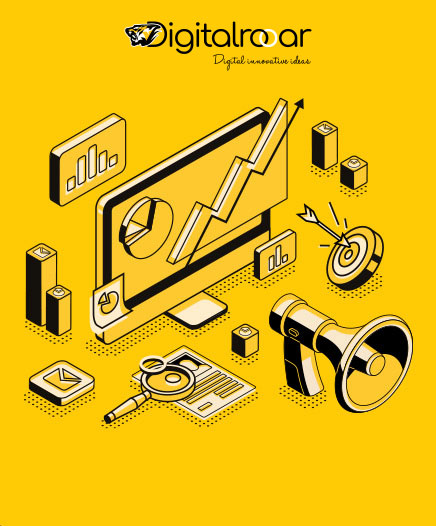How To Migrate From Magento 1 To Magento 2 – Easy Steps To Follow
Magento slowly started to take their hands from the Magento 1. Magento has officially announced that they will end the support to Magento 1 in June 2020. So if you have a running website in Magento 1, you should immediately hire the Magento development service provider or Magento 1 to Magento 2 migration service provider for seamless migration services. Magento 2 is the advanced version of Magento. With the help of migration, your website becomes more user-friendly and fast.
Before Initiating the Process Check for the Upgrades
To get an extreme level of growth from your website, you have to make changes in the current one and also migrate it from Magento 1 to Magento 2 to get complete support. Check your current website and check whether it requires a further advanced level of changes or not. If you don’t have the required technical knowledge, then it’s recommended to hire web development service providers for a quick & bug-free solution.
How To Migrate from Magento 1 to Magento 2?
Step 1: Review of Current Website’s Extensions
- Check all the extensions that you have installed on your current website.
- Do a proper analysis of Magento 2 and check whether you require all these extensions on the new platform. (It’s possible that you can remove the old one.)
- Search for the Magento 2 version of your extensions and check whether they are available or not.
- Make a list of database assets from your extensions that you will require to migrate.
Step 2: Start Preparation for Magento 2 Store Migration
- Start to set up Magento 2 hardware system with the help of topology and design. And this thing should match your current Magento 1 system.
- To fulfil the Magento system requirements, install Magento 2.x and the Data Migration Tool.
- Check the system and install the Magento 2.x and Data Migration tool step by step without any errors.
- If you don’t want to migrate all your data from the old version to the new one, then make some custom adjustments as per the requirement. To get information about how migration work from inside, read the Data Migration Tool’s Technical Specification.
Step 3: Dry Run
First of all, go through all the migration steps in your testing environment before you start migration on the production environment.
Here are a few steps you should follow:
- Put the complete Magento 1 store into your staging server
- Now start the full migration of Magento 1 to Magento 2
- Test your new store completely step by step and module by module
Step 4: Start the Migration Process
- For the connection between Magento 1 and Magento 2 databases, make sure that the data migration tool has strong network access. Open corresponding ports in the firewall.
- Don’t do any kind of activity in the Magento 1.x admin panel. You are allowed to do general activities such as shipping, creating invoices, credit memos, etc. These activities are mandatory to keep your customers updated so keep these things running until your Magento 2 store goes live.
- Don’t do any cron jobs of Magento 1.x.
- Still, if you are required to complete some work at the time of migration, make sure they do not build any new database entities or make changes in the current database. Because such kind of changes will not be processed by the Delta mode.
- With the help of the Data Migration Tool, you can easily migrate settings and websites.
- Now check your all Magento 1.x media files, copy them and move them to Magento 2.x.
- To get these files, go to magento1-root/media directory and copy all the files from here. Now start the moving process by opening magento2-root/pub/media.
- If you want to transfer bulk data, use the Data Migration Tool. With the help of this tool, you can transfer data from Magento 1 database to Magento 2 database easily.
- Check your Magento 1 extensions carefully, and if you have data in those extensions. You have to install those extensions in Magento 2 as well. You can use mapping files with the Data Migration Tool if you find the different structures in Magento 2 database.
- Now reindex all Magento 2.x indexers.
Step 5: If required, Make Appropriate Changes to the Migrated Data
- After complete migration, many people require changes to their Magento 2 store with different catalogue structures, sales rules, CMS pages, etc.
- If you are making manual data changes, you must take care of all the data. A small error can make a change in the entire structure of the website. So be careful while making manual changes.
Step 6: Make Changes in Incremental Data
- After the complete migration process, take all the data updates from Magento 1 such as new orders, reviews, and changes in customer profiles. Transfer all these updates to the Magento 2 store with the help of Delta Mode.
- Now you can initiate the incremental migration process. Updates will run continually without any hassle. Just press Ctrl+C to stop transferring updates at any point in time.
- To find out the issues, test your Magento 2 website during this time. So you can find the issue as soon as possible. If you find any problem or error, immediately press Ctrl+C to stop incremental migration, solve the error and start the process after resolving the issue.
Step 7: Make the Website Live
If you have migrated all the required things from Magento 1 to Magento 2 and your website is up-to-date, start the following process:
- On the Maintenance mode of your Magento 1 system.
- Stop the incremental updates by pressing Ctrl+C in the migration tool command window.
- Initiate the cron jobs of Magento 2.
- Now reindex the stock indexer in your Magento 2 system.
- Perform any final verification of your Magento 2 site.
- Check the complete setup and make the final verifications if needed for your Magento 2 site.
- Point DNS, load balancers, and various other things to new production hardware. Now your website is live.
- Your Magento 2 store is now ready to use. You can resume all the activities now. Your customers will also do shopping as they do in Magento 1.
If you want to migrate your Magento 1 store to Magento 2, then follow the above-described steps. If you don’t have enough technical knowledge, you can contact a reliable and experienced web development company that can provide you with the best solution for Magento 1 to Magento 2 migration.
Digitalrooar is a one-stop destination for web design, web development to digital marketing. With an experienced and qualified team, we can easily migrate your Magento 1 store to Magento 2 without any errors. Call us on +61 480032170. Or mail us your requirement at info@digitalroorar.com.au
Related Blogs
What Should You Choose? Dedicated Development Team or Freelance Developers?
Are you someone thinking about expanding your team? Are you someone juggling man...
Signs Your Business Needs a White Label Solution
You might not feel it’s right but at times your team also needs some help ...
A Complete Guide for Agencies on White Label WordPress Development
Are you thinking of how to scale your business without too much stress? Well, we...
Contact Us
Let’s Create Big Stories Together
We have stood the test of time, and built some of the finest mobile apps for over 100 clients around the world.
REQUEST A QUOTERequest a Quote
Please take a quick moment to complete this form and our business representative will get back to you swiftly.